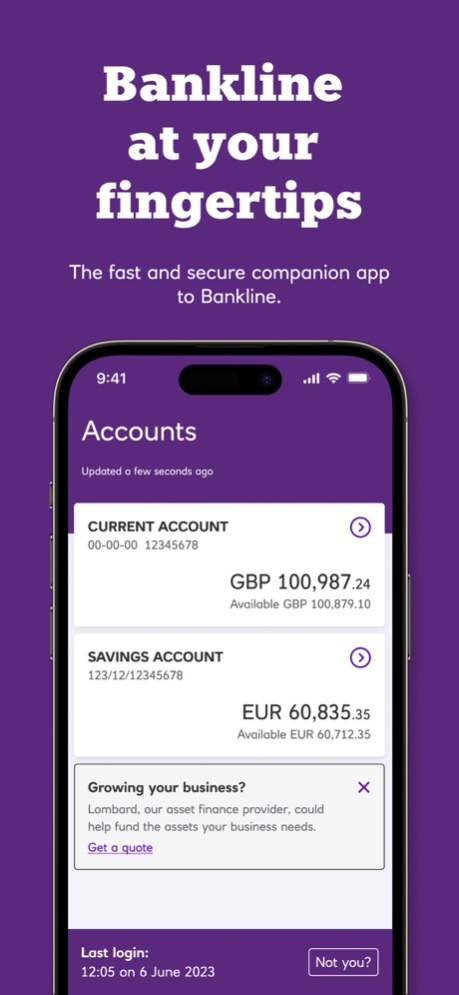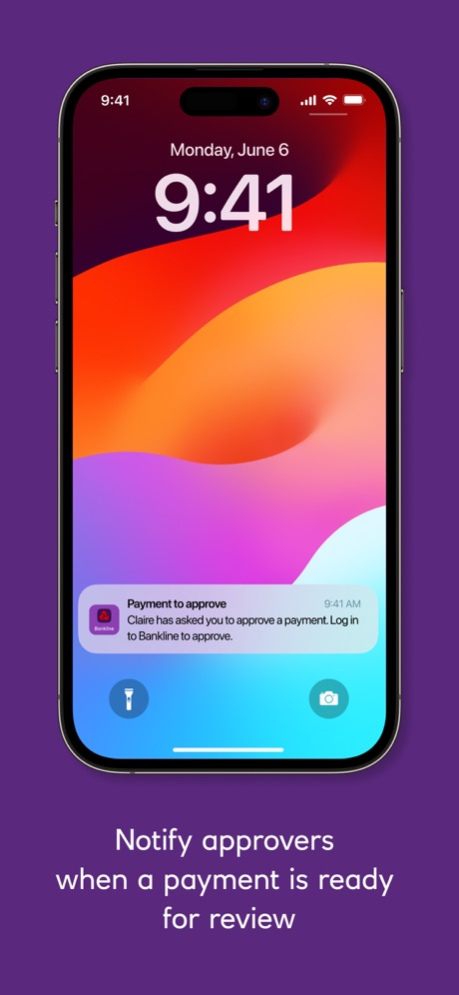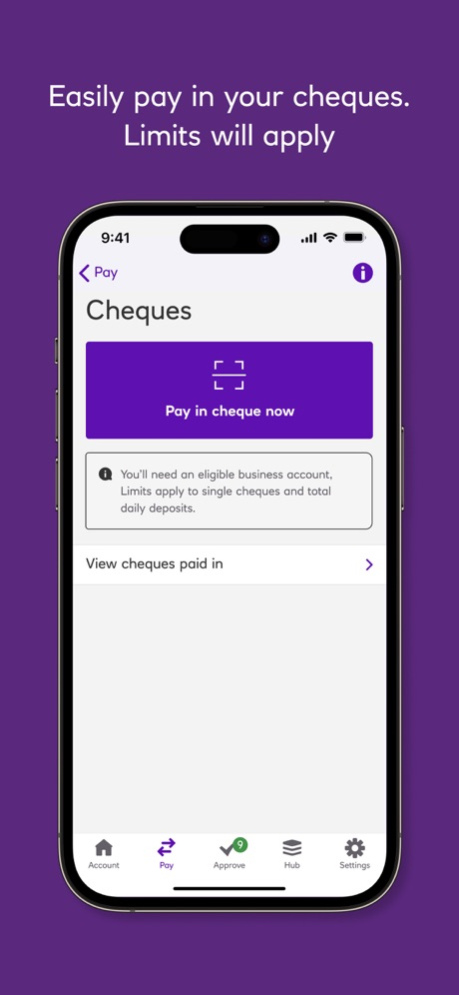NatWest Bankline Mobile 24.1.0
Free Version
Publisher Description
Corporate Banking on the go. Bankline Mobile complements our Bankline service. You need Bankline to use this app. Download ‘NatWest’ instead if you’re looking for the free NatWest app.
Our highly secure Bankline Mobile app let’s you stay on top of business finances and make payments on the move using your biometrics – a UK first for business payments of any size. Giving you time back and the power to act from anywhere.
KEY FEATURES
Raise and approve. On the move.
Raise and approve payments wherever you are, without a Smartcard and reader.
Payment approval with iPhone sets you free, with the UK’s first secure authentication service, for business payments of any size.
The mobile companion to Bankline.
Quick and easy setup with your existing Bankline credentials. Convenient access to your Bankline templates on the go. Create and save templates straight from the app.
Security you can bank on.
Keep your finances secure with Touch ID or Face ID and set a unique Bankline Mobile keycode.
Bankline Mobile keeps your finances safe with the latest security and encryption technology.
Providing biometric login and advanced anti-fraud systems, our robust security checks make sure your business is protected.
Deposit cheques up to the value of £5k
With daily deposit limit of £15k per Bankline profile
Stay on top of your finances
See all of your accounts in one place and get up-to-date account balances in real-time.
View detailed transaction information from the last 15 months.
Easily share PDF confirmations for a single transaction or when you raise payments & approve individual domestic & international payments.Instant PDF sharing however you like, using WhatsApp, Email or Text (depending on device capabilities).
Receive notifications on payments to approve.
Users can notify specific payment approvers when they raise a payment in Bankline Mobile. Notifying those selected payment approvers will make them aware that there is a payment which they need to approve.
Enable notifications in app to receive payment approval prompts.
Comprehensive support
• Quickly access our products and services from our Mobile Hub.
• Get help and support from our handy “How to…” guides.
• Or you can call the Bankline telephone helpdesk straight from the app.
Our customers are at the heart of every decision we make for Bankline Mobile - occasionally you may be prompted in the app to complete a short survey about your experience, which ensures we’re shaping the app around your needs. We really appreciate your feedback.
If you have suggestions or advice on how this app would work better for you, please contact the Bankline Helpdesk.
Bankline Mobile is available exclusively to NatWest Bankline customers. Access to Bankline Mobile can be managed in your Bankline user settings. If you need help getting set up, simply visit business.natwest.com or drop us an email.
Apr 2, 2024
Version 24.1.0
In our latest update, we’ve improved the design for the transaction screen and added the time
which payments need to be approved by. We have also made some bug fixes and technical
changes behind the scenes.
You must have Bankline and be a Business customer to use this app.
About NatWest Bankline Mobile
NatWest Bankline Mobile is a free app for iOS published in the Accounting & Finance list of apps, part of Business.
The company that develops NatWest Bankline Mobile is National Westminster Bank plc. The latest version released by its developer is 24.1.0.
To install NatWest Bankline Mobile on your iOS device, just click the green Continue To App button above to start the installation process. The app is listed on our website since 2024-04-02 and was downloaded 1 times. We have already checked if the download link is safe, however for your own protection we recommend that you scan the downloaded app with your antivirus. Your antivirus may detect the NatWest Bankline Mobile as malware if the download link is broken.
How to install NatWest Bankline Mobile on your iOS device:
- Click on the Continue To App button on our website. This will redirect you to the App Store.
- Once the NatWest Bankline Mobile is shown in the iTunes listing of your iOS device, you can start its download and installation. Tap on the GET button to the right of the app to start downloading it.
- If you are not logged-in the iOS appstore app, you'll be prompted for your your Apple ID and/or password.
- After NatWest Bankline Mobile is downloaded, you'll see an INSTALL button to the right. Tap on it to start the actual installation of the iOS app.
- Once installation is finished you can tap on the OPEN button to start it. Its icon will also be added to your device home screen.